
Unlocking the potential of the Software Development Life Cycle
If you’re looking to enhance the Software Development Life Cycle, here are some ways to unlock its power. There is already a wealth of information available that covers everything from the SDLC’s history to complete breakdowns of each step. This guide will dive deeper into the human side of the software development processes. Whether you’re a CEO, CTO, IT team member, or an independent developer, you’ll gain greater mindfulness into the SDLC’s potential. We provide insights from Bitbean’s own development team members who live and breathe this process.




Table of contents
What you can expect to learn from this guide
arrow_forwardHow to maximize each phase in the SDLC process with higher-level thinking
arrow_forwardHow to go beyond the seven phases to increase your chances for success
arrow_forwardHow multiple perspectives can mitigate mistakes early on
arrow_forwardWhat users/clients should contribute to the Software Development Life Cycle process
arrow_forwardHow to work with clients during the life cycle to separate wish lists from the must haves
In addition, we’ll discuss some of the SDLC pitfalls along the way—because like most processes, the Software Development Life Cycle phases each certainly has its share. And unfortunately, the success of any one project won’t necessarily predict success in another. Knowing what the pitfalls are in advance can help you prevent or avoid them altogether. According to an article published by the PM Times, there are 5 major pitfalls in the SDLC process that can be avoided; which we've expanded upon further.
Finally, to create a well-rounded guide about unlocking the SDLC’s potential, we’ve also included a list of methodologies to consider since there is more than one way to develop software. Agile, DevOps, and Waterfall are a few of the methodologies we will discuss as alternatives to the Software Development Life Cycle.
What is the SDLC?
A process that has been around for over 50 years, the Software Development Life Cycle, according to Technopedia, is “a framework defining tasks performed at each step in the software development process.” Followed by a development team within a software organization, it’s a roadmap or plan that details how to “develop, maintain and replace specific software.” Bottom line, it dictates the method a development team will use to plan, design, build, test, and deploy software.
But the process won’t be the same for every project, every team, every user, or every client. There is no magic bullet that can crank out a successful outcome every time. Even if you are building two similar products, the SDLC process for each one will be different to reflect their respective goals and objectives.

Team insights
“Try to streamline all the requirements along the way and stay focused on the big picture. Think, if I had just one chance to get it right, here’s what I’d do.”
“There are a lot of parts of the process and steps that you can check off that you’ve covered it all. But you need to have inquisitiveness that you lend to the process to make it a success.”
SDLC Phases
Every stage of the Software Development Life Cycle process is crucial to a project’s overall success. Understanding the importance of each of the Software Development Life Cycle phases cannot be overstated.
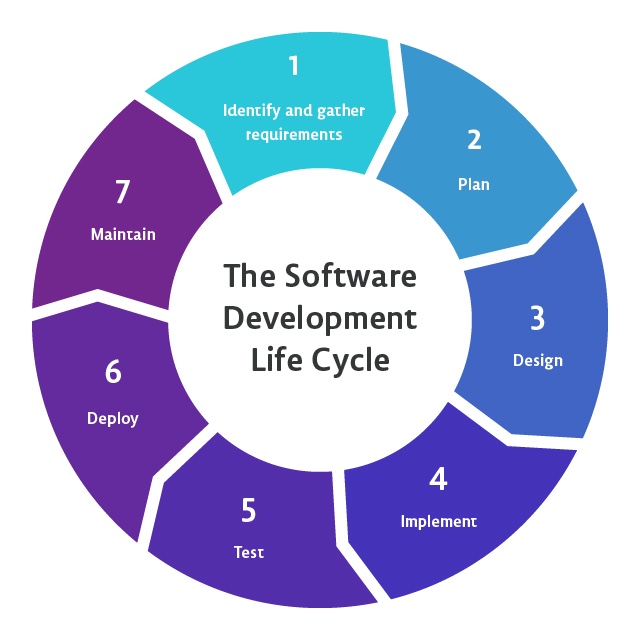
There are 7 phases of the SDLC. These phases include: Identify and gather requirements, Plan, Design , Implement , Test, Deploy, Maintain
You might label one or all of these phases a little differently, but the overriding objective for each should essentially be the same. And depending on the project, its complexity, or where you start off in the process, the order of steps is not set in stone. You can even combine phases depending on what you are trying to achieve.
In fact, there really is no stereotypical view of the SDLC. In a British 2014 survey of 324 IT professionals regarding software development risks, researchers found that there was no uniform view of the SDLC process. The article, Conceptualizing and Responding to Risk in IT Projects reported “…a lack of consensus in the [project management] models on how to view the software development life cycle.”
Realizing the importance of each phase and the role that each one plays will assure greater success in meeting the project’s overall objectives. Ideally, the Software Development Life Cycle model should go beyond the basics to extend the software’s effectiveness and accommodate growth. In this guide, we’re skipping past the coding and complexities of the SDLC phases. Instead, we’ll hone in on the contributions each of them makes to the final outcome.

Team insights
“There are details that go into every one of those phases. For example, there are different ways to plan. Our discovery is really about the first three phases.”
“There really aren’t just seven steps. They should be categorized according to the needs of the different teams involved in the process (product teams versus technical teams).”
1 Identify and gather requirements
Considered one of the most important parts to the SDLC, this first stage, if done correctly, will set the development process on the right path. The identification phase is especially important to project managers and the internal stakeholders. It’s when the project team begins to understand what stakeholders and clients can expect to gain from the project, including who will use the product and how. All relative details and specific information, including special end-user requirements is important to determine and document the project’s scope. For example, your client wants a mobile application for their retail business and will need to accommodate payment transactions. The requirements in this case will have to be clear about the various kinds of transactions that will be done and how. In addition, other factors like which currency will be accepted, types of credit cards, etc. will be taken into consideration.
But beyond these key steps, we recommend thoroughly understanding the project during this phase. Gaining sight of the bigger picture and what your client is trying to accomplish with this custom software project will help ensure all potential details are included in the planning. You’ll need to ask the right questions to help them determine what features are needed versus nice-to-haves. Is there an understanding of the client’s business goals, processes, pain points, and their customers? What will this software achieve both now and in the future? The clarity of communication of all involved parties during this phase will provide a clear and accurate roadmap for moving forward. At this point, you should have formed an idea of what the system should look like and what it will take to build it. You’ll know what resources are required and set a preliminary budget of time and costs.
Phase Objective
Determine that a reasonable expectation for an effective custom software solution is doable and that timeline and costs can be met.
Pitfalls
Not allowing enough time for investigation and discovery, ineffective communication between customer and development team, failing to engage stakeholders, not exploring multiple perspectives, and not involving the testing team during this phase.

Team insights
“You have to ask the right questions during the SDLC to not miss anything, for example, “are there industry regulations to follow?”
“Collaboration is extremely important to understand how a client’s business works. You might have to interview every single department, but the CTO may have the overall knowledge of the business processes and know what each department needs.”
“Know your stopping points during discovery (gathering and identifying requirements). Do your discovery well and within the clients’ budget.”
“Getting the requirements can be very complicated. You are dealing with real people who are doing real business. It’s crucial to understand their business and how it works. Identifying and gathering requirements is crucial.”
2 Plan
Now that you’ve gathered the project’s requirements, the official planning phase begins. Combining this phase with the first Software Development Life Cycle phase is not unusual and may be common for many software development teams depending on the project and its complexities. It involves creating a set of plans that will guide the project team through execution and remaining SDLC phases of the project. These plans should include a breakdown of tasks and their associated needs. It will help manage time investment, costs, risks, and quality. A document that covers the scope of the project should be determined and documented. The project plans, estimation of costs, project/milestone schedule, performance measurements, review schedules, and identification of resource requirements, and acquisition and allocation are outputs during this phase. Part of the planning phase should involve risk evaluation. Developing a system that can mitigate applicable risks means identifying vulnerable assets that need protection, particularly during the Software Development Life Cycle phases. According to research by authors of Conceptualizing and Responding to Risk in IT Projects, “It is possible to identify a grouping of risk that is reflective of the different stages of the project life cycle.” They argue that there “is the evidence of a perception of risk 'build-up' as the project proceeds through its life cycle.”
These plans should include a breakdown of tasks and their associated needs. It will help manage time investment, costs, risks, and quality. A document that covers the scope of the project should be determined and documented. The project plans, estimation of costs, project/milestone schedule, performance measurements, review schedules, and identification of resource requirements, and acquisition and allocation are outputs during this phase.
Part of the planning phase should involve risk evaluation. Developing a system that can mitigate applicable risks means identifying vulnerable assets that need protection, particularly during the Software Development Life Cycle phases. According to research by authors of Conceptualizing and Responding to Risk in IT Projects, “It is possible to identify a grouping of risk that is reflective of the different stages of the project life cycle.” They argue that there “is the evidence of a perception of risk 'build-up' as the project proceeds through its life cycle.”
Phase Objective
To meet this phase’s objective you’ll need to reach and develop a project charter that defines the timeline, players, goals, and problem statement. In addition, you will need to develop a project management and budget plan. Approval of these documents will lead to the project’s execution phases.
Pitfalls
Not seeing the big picture in the planning process, not identifying potential problems and solutions as part of planning, lack of risk management, not realistically allocating resources and tasks, and not creating detailed tasks when scheduling timeframes.

Team insights
“You need to understand the importance of the planning phase and go beyond being task oriented. You need to see the bigger vision. For example, offshore coders may be cheaper, but they don’t see the whole picture as they are disconnected from your business, and have language and cultural barriers, etc.”
“It’s all about delivery but heavy on the planning. See it through to its completion and take ownership. Giving value to the customer is paramount.”
3 Design
Once the functional requirements of the project have been approved, the design phase can begin. Design plays a key role in creating an ideal software solution that meets the goals and objectives of a successful user experience. It represents the blueprint on what to build and provides guidance for developers by demonstrating how (and why) the software should ideally work. For example, system designs provide guidance on functions, performance, and security requirements, etc. Some of what will be produced from the design phase can include user interfaces, interface design, rules/application logic, and database design. Using the right design team and tools will produce the best results.
Taking the right steps at the beginning of this phase is critical to prevent failure and having to start from scratch. Start by defining the need. Are you solving a problem? Is the goal to eliminate manual, tedious workflows? Once the needs are defined, get an aerial view or complete picture of what the project will encompass including its main parts and high-level features. For example, if you are designing accounting software, it might include payroll, accounts receivable/payable, tax and budget planning, etc. Decisions should be reached regarding delivery solutions and application framework. Also, it’s important to analyze the impact that the design will have on other interfaces.
User research will help to establish end user stories and create user flow diagrams to map out how they will connect with the software. Explore what software already exists to solve the problem by looking at relevant competitors. We recommend that you include all potential users and scenarios to allow for future opportunities and growth. You’ll also increase your chances for success by holding effective brainstorm sessions to come up with more than one viable solution. Next you’ll create great prototypes to test, improve, and repeat the process until you’ve reached the desired outcome for your project. Allow for effective vetting of design with client and keep your design document updated throughout the Software Development Life Cycle phases when applicable.
Phase Objective
The purpose of the design phase is to create a robust and detailed software architecture from the project requirements that have been previously identified.
Pitfalls
Not enough time spent on design, not allowing for early-stage prototypes and mid-stage iterating (especially with Agile method), client not involved in vetting design, not designing to requirements, too few or infrequent prototyping, design is incompatible with interface, design is inflexible and does not consider scalability, and design does not accommodate user/data load.

Team insights
“One small little thing can change the entire project and usually happens later in the cycle. Lowest fidelity wireframes need to get out as fast as possible (between SDLC phases 2 and 3 before design). Important to get clients what they need to see first to avoid surprises in the future.”
“We use a two-prong approach from both a high-level view and user stories. Basic stories to identify biggest impact or low budget are important to show what can be accomplished and are used as a starting point.”
“Prototypes to click through and understand the customer journey are key. You’ll need this before implementing product to reduce costs, iterations, and create the best solution.”
4 Implement
In this Software Development Life Cycle phase, developers begin the process of writing the code to create the software or system. Momentum begins to build as they start to follow the guidelines set forth from the design phase. The team will start translating the design into maintainable source code according to the requirements that have been laid out for the project.
Task breakdown and delegation of who does what takes place during this phase. Units of work are usually divided among specific work groups or individuals based on skill set and experience. For example, network engineers will focus on network requirements while database developers work on the database, etc. Things to accomplish might include data migration and system optimization, and all software components are implemented. It’s during this phase that the project begins to take shape and becomes visible to those on the outside.
For some projects, there may be a need for a development phase that takes place before implementation starts. This is when all necessary arrangements are made to secure needed suppliers or contractors and any materials or tools. In any event, instructions to all involved during these SDLC phases must be clear.
Phase Objective
The goal here is to implement the design. By the end of this phase, all requirements of the project should have been met, correspond with the design, and be ready for testing.
Pitfalls
Non-collaboration between design and development teams, not advising developers of tasks they’ll receive through API and the expected coding results, developers modifying design, creating non-sustainable or non-compliant source code, not getting customer feedback, and not being vigilant with quality of code and performance issues (security threats, etc.).

Team insights
“When you are designing and developing software, the team cannot be in their own bubbles. And it’s important to simulate the scale of usage.
“We fully flush out user flows to determine the sub products during the first few steps. Then implement in pieces to share progress with customers, get their feedback, deal with any potential issues, and start iterations again.”
5 Test
In this phase, you’ll be zeroing in on coding and programming problems through investigation and discovery. Not all software failures at this time will be solved, but the results will help with future errors. Having a test plan for how the software will be tested is the best way to ensure consistency of testing. The plan should include the types of tests, resources, those testing, and the instructions for testing. Several types of testing are used during this phase including UAT (User Acceptance Testing), QA (Quality Assurance), and SIT (System Integration Testing). Testing costs will depend on the type of tests, size of testing team, number of participants, and length of time.
User testing, as part of the Software Development Life Cycle phases, will ensure that customers will engage in your product, ultimately creating more business. In fact, one of the key methods for a successful UX research process is user testing. User research enables helps you to better understand user behaviors and problems making way for a more successful product design. You’ll test potential designs and then confirm their effectiveness. Choosing the right users for testing means choosing a group of individuals who are most likely to engage with the software and are potential future end users. For example, you want to include parents of toddlers to try an early childhood app that teaches elementary concepts. Narrowing down the target group to those most likely to use the app will yield the best results. Depending on the project, there may also be a need for additional tests related to performance, security, compatibility, accessibility, etc. According to The Defender’s Dilemma: Charting a Course Toward Cybersecurity, “All software inevitably and inherently has flaws, or bugs. Typically, there are anywhere from three to 20 bugs per 1,000 lines of code prior to testing…” Some errors can cause great harm if they go unnoticed. Test data that provides known results to compare with testing results will help detect these errors, which are difficult to find. Knowing the potential problems associated with a product before going to market allows the opportunity to fix it. A system test is also necessary to assess issues with software integration. The testing phase is far and away a potential do-or-die situation. Failure to test your software during the Software Development Life Cycle is an invitation to potential disaster. History has demonstrated time and time again how failing to test systems can lead to catastrophic results. From NASA’s loss of the Mars orbiter to Nissan’s recall of 990,000 airbags. From plane crashes to Blue Cross Blue Shield’s system failure that left 25,000 consumers with the wrong insurance coverage. Software bugs and glitches in these cases could have been prevented with proper testing.
Depending on the project, there may also be a need for additional tests related to performance, security, compatibility, accessibility, etc. According to The Defender’s Dilemma: Charting a Course Toward Cybersecurity, “All software inevitably and inherently has flaws, or bugs. Typically, there are anywhere from three to 20 bugs per 1,000 lines of code prior to testing…” Some errors can cause great harm if they go unnoticed. Test data that provides known results to compare with testing results will help detect these errors, which are difficult to find. Knowing the potential problems associated with a product before going to market allows the opportunity to fix it. A system test is also necessary to assess issues with software integration.
The testing phase is far and away a potential do-or-die situation. Failure to test your software during the Software Development Life Cycle is an invitation to potential disaster. History has demonstrated time and time again how failing to test systems can lead to catastrophic results. From NASA’s loss of the Mars orbiter to Nissan’s recall of 990,000 airbags. From plane crashes to Blue Cross Blue Shield’s system failure that left 25,000 consumers with the wrong insurance coverage. Software bugs and glitches in these cases could have been prevented with proper testing.
Phase Objective
In this phase the goal is to perform system integration testing and any additional tests, including user testing, compatibility, accessibility, security, etc. to ensure that the software meets all requirements according to design specifications.
Pitfalls
Not allowing enough time to test, not fully simulating the end-user environment, non-comprehensive test cases, and not identifying the root causes of defects.

Team insights
“Testing requires the interactions of actual users so round up all the people who are going to use the system to test it.”
“Things should never be rushed. You need adequate time for testing and to create an environment as close as possible to the real-life experience. It’s important to simulate the scale of usage.”
6 Deploy
Your software is ready to deploy in the production environment once it has been developed and fully tested. Your team will install the software and run an additional test to be sure the installation is a successful one. If there are multiple system locations, the project team will implement programming and coding to each site and computer system. Some of the implementations may require that they run parallel, so you’ll need to keep the old and new systems running for a while. Operating instructions are created that explain how the system should function and include repair recommendations for end users. So, this is a good time to train end users and gain feedback.
Consider the practice of continuous integration to automate the quality process with automatic testing of each change to codebase as early as possible. This may be followed by continuous deployment, which automatically releases these changes into the production environment, making them visible to users. However, if using the DevOps method (see methodologies below), continuous deployment will reserve running the code/feature until the right time or a decision has been made to release it. Other teams combine continuous integration/delivery with cloud computing and the Agile method (see methodologies below) with successful results. If UAT (User Acceptance testing) is part of the process, both developers and customers will do testing. A replica of the production environment is created for this purpose. If all goes well and the software performs as intended, the client will approve the software. Ownership of the project is also transferred during this phase. Maintenance as well can be part of the deployment process. This is especially true when there are numerous and rapid changes to the system requirements.
Your software is now prepared to go live. It’s ready for use in the real-world environment with reasonable assurance that the technology and code will deploy appropriately.
Phase Objective
Installing and bringing the software into operation to meet business needs, satisfy functional requirements, and operate per specifications is the goal.
Pitfalls
Not keeping stakeholders in the loop, not allocating enough staff and resources for delivery and then overcompensating, and not properly accounting for unanticipated costs (working overtime) that can occur at time of delivery.

Team insights
“Being goal oriented from the beginning helps deploy the right products. Features need to be in line with the goal. Nice-to-haves can come later. Needs are more important to meet the intended goals. So, meeting the goals should be a priority.”
“How the process is accomplished up through and including deployment is more important than what the steps are. The steps are more for consistency.”
7 Maintain
The final segment of the SDLC phases is maintenance and it begins once the software is fully operational. It typically includes monitoring performance, analytics, and support. System upkeep and maintenance instructions should also be provided. During this phase, any issue that pops up after the software has been deployed will be fixed by developers. This is also the time that any enhancements may be done.
Maintenance can include repairs and any needed fixes to the software. Upgrades might also be included in the maintenance. Scheduling upgrades to meet future needs is usually done to provide protection and cover any gaps in security. Software integration with new customer systems and additional testing of upgrades can also be provided during the maintenance phase. Any existing defects or errors that surface would need repairs during these additional software tests.
In addition, as the system is in use by the client, there are likely to be some changes and adjustments along the way. These changes, for example, are likely to add functionality due to additional requirements and to improve performance.
Phase Objective
The objective here is to fix historical defects if they exist, maintain code, update software if required, add functionalities due to changes, provide documentation and training to the maintenance team for administration, configuration, and troubleshooting.
Pitfalls
Not addressing potential problems (design flaws, etc.) early in the SDLC process, not performing regression tests after changes/fixes/enhancements, and not providing adequate support documents/training.

Team insights
“Being goal oriented from the beginning helps deploy the right products. Features need to be in line with the goal. Nice-to-haves can come later. Needs are more important to meet the intended goals. So, meeting the goals should be a priority.”
“Even a perfect software system will have issues. So, there is always the constant need to improve.”
SDLC Methodologies
We wouldn’t provide an accurate picture of the Software Development Life Cycle phases without some discussion of the methodologies used in the process. Depending on the method (Agile, Waterfall, DevOps, etc.) you choose will dictate how you handle each phase and/or blend SDLC phases together. It’s not unusual to use more than one method to speed up the process, improve software, meet infrastructure needs, etc. as alternatives to the Software Development Life Cycle
Here are some of the most popular software development methodologies:
Agile SDLC
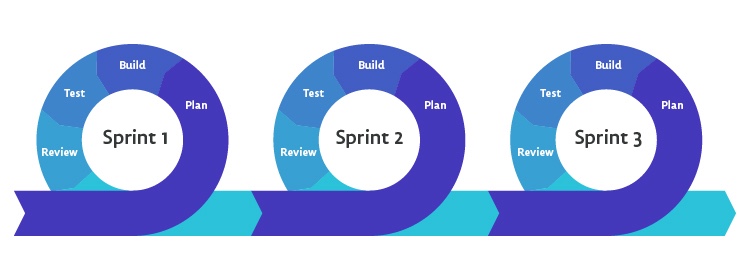
Considered by many to be the better approach to software development, the Agile method is more about speed, trial and error, and iteration and experimentation. It has an incremental approach that allows for greater customer involvement (feedback, prototypes, etc.) as a priority and focuses on a speedier delivery. Since problems are discovered quickly, change is easier with rapid response. As a result, quick steps are checked off as the project progresses along. Although Agile is seen as a more modern method, the application of iterative and incremental development dates back to the 1950’s.
This method relies heavily on a highly collaborative team that can work at different SDLC phases at the same time during the process. Agile breaks up the project into smaller pieces (tasks). As a result, change is anticipated, and more adaptations are likely based on frequent reviews. Agile allows for greater flexibility leading to better results quicker, as you won’t need to scrap your project and start over.
Overall, Agile is considered a simpler alternative to the Software Development Life Cycle that can vary based on the number of steps and that easily combines SDLC phases together. Essentially, it involves planning, execution, launch, learn, and repeat.
Agile pros
arrow_forwardOutput reviewed frequently so less risky
arrow_forwardRegular communication with customers and quicker feedback yields better results
arrow_forwardGreater adaptability and flexibility speed up pace for changes and fixes
arrow_forwardEach iteration yields improved output as team learns from the previous mistakes
arrow_forwardPromotes teamwork and improves the decision-making process
arrow_forwardMaintains software quality throughout the life cycle
Agile cons
arrow_forwardFaster delivery may mean difficulty in meeting deadlines
arrow_forwardEqual dedication by all team members is needed
arrow_forwardTeam members must be self-disciplined, highly proficient, and cross skilled
arrow_forwardOccasionally documentation may be ignored due to fast pace and lost in the process
DevOps SDLC
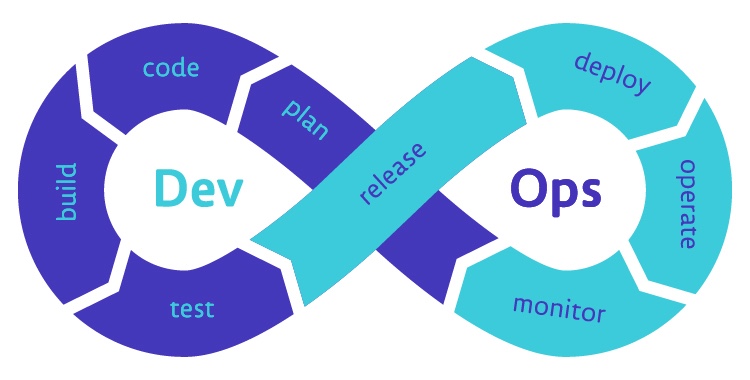
DevOps is a practice used in custom software development that brings together operational and developmental teams. It’s the bridge in the SDLC process between creating the product and its use and incorporates continuous integration and deployment or release management concepts. DevOps focuses heavily on the process of writing code and the steps that get software built and deployed. It involves communication and collaboration by sharing responsibilities to ensure product quality while in production. In addition, it uses automation to work on operational requirements such as infrastructure monitoring, creating systems for development and testing, and developing tools that allow for self-servicing infrastructure requirements.
During the middle phases of SDLC, as you build and test, DevOps and SDLC may seem somewhat blurred. To be clear, DevOps is more about the latter phases like implementation and deployment yet uses a holistic approach to software development and delivery.
DevOps pros
arrow_forwardBrings together activities required to bring product to user (develop, deploy, maintain, etc.)
arrow_forwardDelivers value to the end user by using automation
arrow_forwardContinuous feedback loop reduces chances of product failure
arrow_forwardCollaboration of developmental and operational teams bridge creation/use gap
arrow_forwardFaster high-quality releases through seamless collaboration
arrow_forwardPerformance of team is the cultural emphasis versus individual goals
arrow_forwardSame-goal focus of the team helps to integrate teams
DevOps cons
arrow_forwardRequires a cultural shift in the organization from traditional methods to adopt DevOps
arrow_forwardRequires specialists who have expertise in DevOps
arrow_forwardRestructuring of teams and training takes time and may incur costs
arrow_forwardTool selections not always a good fit for the team and can waste time
Waterfall SDLC
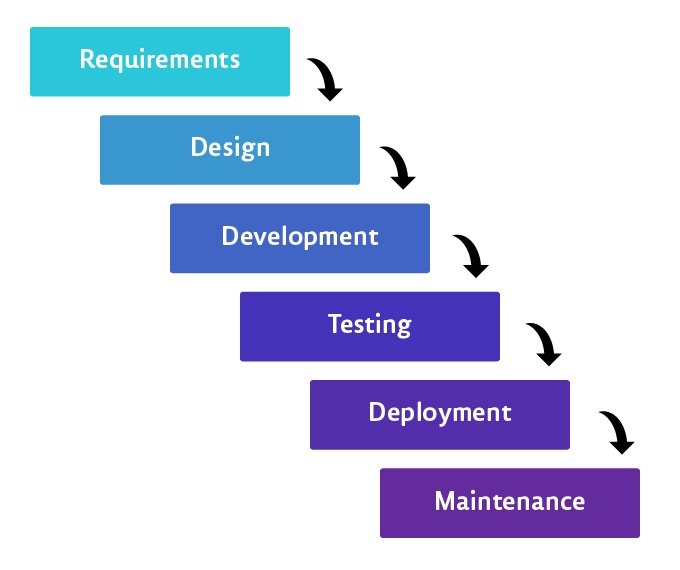
Considered the more traditional option, the Waterfall methodology moves slowly as it requires careful planning at each phase in the SDLC. It is linear, sequential, and takes logical steps as it progresses through the life cycle. Originally developed in 1970 by Dr. Winston Royce as a way to build larger and riskier software systems, the process ensures that complex projects are completed successfully.
With the Waterfall alternative to the Software Development Life Cycle, each team member is focused on the same stage of development, which must be completed before moving to the next one. The six key stages in this process include planning, analysis, design, implementation, verification, and maintenance.
Waterfall pros
arrow_forwardClear process objectives allow for straightforward planning and designing
arrow_forwardProgress measurement is easily achieved at start and end of each phase
arrow_forwardFixed deliverables allow for easy management of the project
arrow_forwardWell-documented processes and results help keep the project on track
arrow_forwardCareful planning and measurable objectives may reduce time and costs
Waterfall cons
arrow_forwardMore planning will likely be required to begin a project
arrow_forwardHigher risk/uncertainty due to vulnerability of errors and fixes that increase costs
arrow_forwardChanges difficult to implement as unraveling work done in previous phases required
arrow_forwardDiscovery of issues/errors take longer to detect due to slower approach and phases
arrow_forwardOne massive, completed product is delivered at the end
arrow_forwardMore assumptions may be made along the way due to distance from customer
Other Software Development Life Cycle models - Iterative, Spiral method, and V-model
Iterative and Incremental method
This method, as an alternative to the Software Development Life Cycle model, produces a new version of software or iteration with each phase. It doesn’t begin with fully known requirements. Instead, project teams will implement a set of requirements, test, and evaluate to zero in on more requirements. Basically, developers take smaller pieces of code to build on each completed code until a finished product emerges. In this method, you’ll slice and dice the project into portions moving through the steps as in the Waterfall model. But instead of one big waterfall progression, you’ll experience smaller ones that link to each other. It also shares similar requirements with Waterfall in that the scope of each increment is fixed. And although the smaller increments seem like Agile, it doesn’t bring customers into the different SDLC phases. This model follows the following steps several times throughout the development process: gather requirements, design, develop software, find bugs/defects, user feedback, fixes, and product release.
Sprial method
This method is like the Iterative in that it is repetitive but moves a project through a spiral-like motion until finalized. This spiraling provides multiple rounds to obtain customer feedback throughout and results in a highly customized product. As a viable alternative to the Software Development Life Cycle, this method also provides increased safety for larger and more complex systems and uses phases like the Waterfall method. Spiral, however, separates each phase with additional planning, risk evaluation, and iterations. Because of the many repetitions, this method usually comes with a high price tag. But it may be your model of choice if there are issues that might arise in your project that warrant detection early in the process. In this model, a project goes through four phases including planning, risk analysis, engineering, and evaluation.
V-model
This method is also known as the Verification and Validation model and has a corresponding testing phase for each software development stage. Essentially, the development of each step has a direct association with testing. Like the Waterfall method, each phase must be completed before moving on to the next but also includes a set of verification and validation steps. This is fine for projects that have clear and static requirements but may be too much for use on smaller projects as a Software Development Life Cycle alternative. Phases include requirements analysis, design, implementation, testing, verification, and maintenance.
Conclusion
Like a math problem, building software can have many solutions (methods) to get to the right answer. In the end, it’s about your team, resources, and project. Choosing what works for various types of projects may prove that one size doesn’t fit all. You may ultimately combine two or more methods to suit your needs.
So, whether you are devoted to a slow but steadfast, traditional method of developing or prefer the results of a sleek, fast Software Development Life Cycle model, it’s ultimately about the results. What works most successfully for you and what brings the most value to the customers should be the driving factor on how you choose to build.

Team insights
“SDLC is all about balance of people and technology with consequences that directly relate to decisions regarding goals, budget, and technology. So many factors and constraints will have to be measured. It’s like a recipe that can be modified in different ways yet still achieve great results.”
“Software changes continuously so there really is no traditional process. Developers, particularly, need to learn new things all the time. More things can always be learned and accomplished.”
“Need collaboration of key team members tech leader, designer, and product manager extremely important for a successful SDLC outcome.”
Looking for more answers on building custom software or the SDLC process? Download our eBook, Everything You Need to Know About Custom Software Before Diving In. Or contact Bitbean today for help on your next project.
